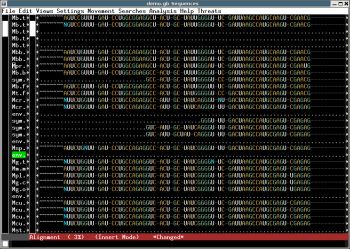
Coloring nucleotides by amino acids hydropathy scale.
Click on any image to enlarge.
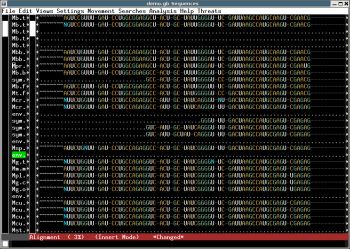
Coloring nucleotides by amino acids hydropathy
scale.
(This and other color settings are available from the Settings menu.)
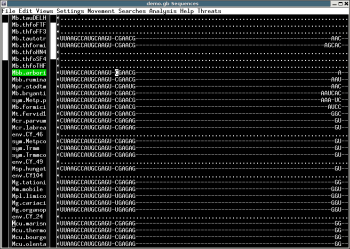
Sliding a selection, image 1: use the mouse to determine one
corner of the selection block.
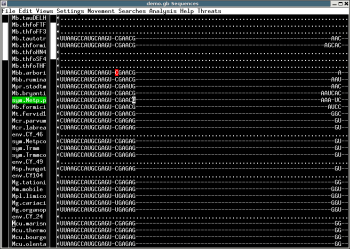
Sliding a selection, image 2: click the mouse on the other corner.
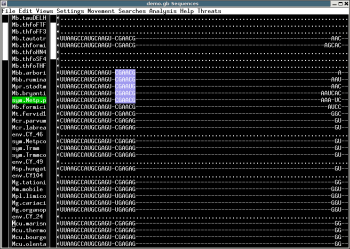
Sliding a selection, image 3: the
selected block will highlight.
You can have multiple selections active at once; each selection will be highlighted in a different color. A selection can be discontiguous. See Selections in the Ale manual for more.
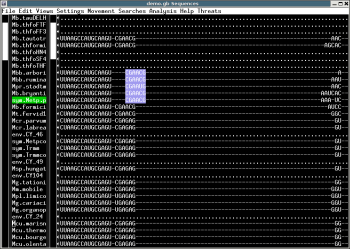
Sliding a selection, image 4: use the middle mouse button
to drag the block.
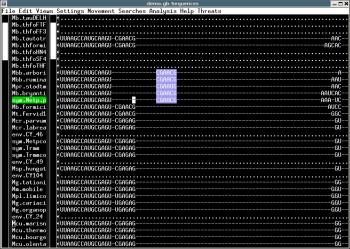
Sliding a selection, image 5: ...keep dragging...
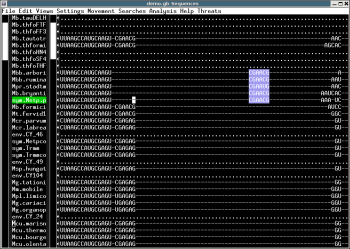
Sliding a selection, image 6: ...keep dragging...
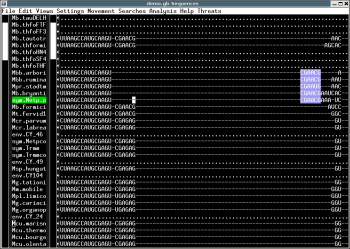
Sliding a selection, image 7: When a base in the block
collides with another base, the whole block stops moving.